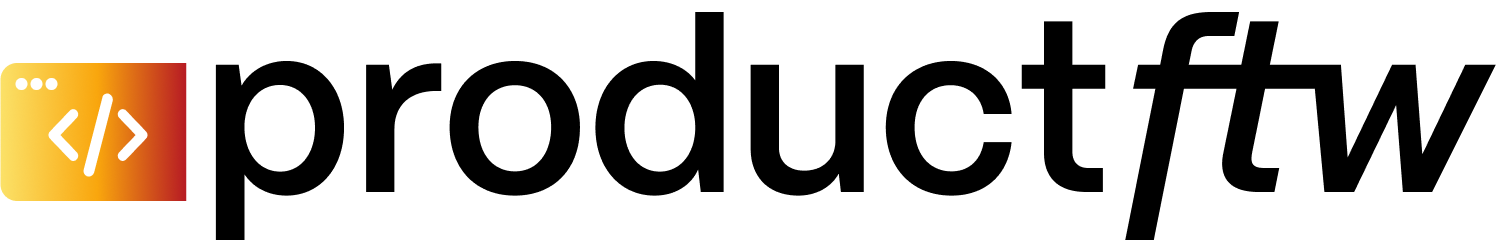ProductFTW #14: Presentation Skills
One of the most effective ways to share critical information about a product or feature project is through presentations.
As a product manager, communicating effectively with your colleagues across the company is critical. Product managers own the vision, roadmap, and execution of their particular product, and, as discussed in ProductFTW #11, you must lead without the authority of being the team’s direct HR manager, relying instead on the strength of your ideas and communication skills.
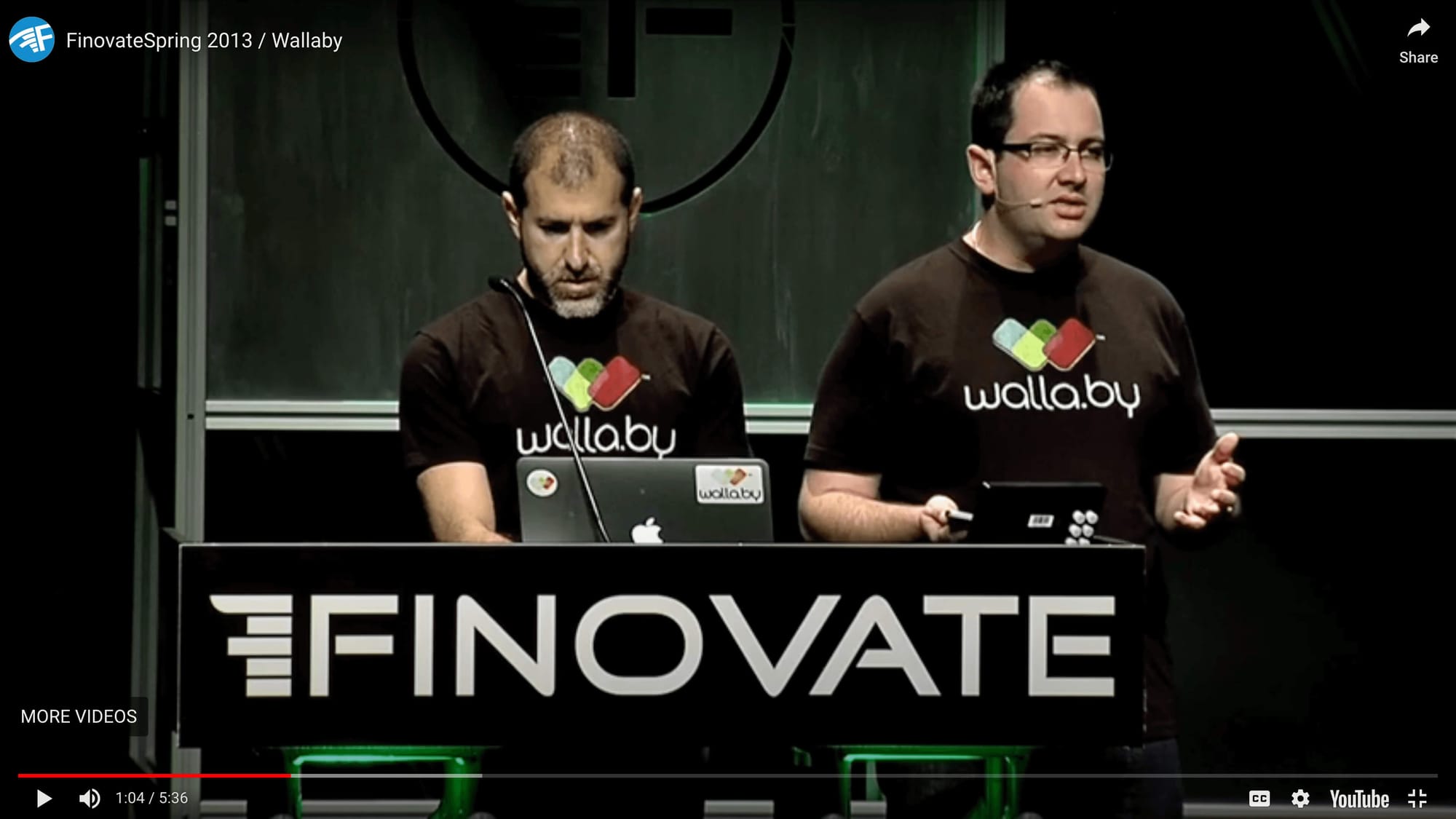
One of the most effective ways to share critical information about a product or feature project is through presentations. However, when I mention presentations, I'm not referring solely to creating slide decks. Anytime you share information in a meeting (in-person, virtually, etc.), you're engaging in a form of presentation.
I started my adult career as a consultant at Deloitte, where it often felt like all we did was make slides, so I have a particular interest in the topic.
In this post, we will focus on a presentation using a series of slides. There will be instances where you might not have the opportunity to rely on your carefully designed slides and will need to communicate your message effectively without them, so also plan to be ready to adapt!
What is your goal?
The first question you should ask when working on a presentation is: “What is your goal?” What outcome do you want to achieve? Examples of goals are:
- Disseminate information
- Persuade someone to buy something (or approve a project)
- Elucidate a debate
With your goal in mind, you can start to craft the presentation outline. A great way to do this is to write a series of bullet points that will turn into the headlines of each page. By outlining the pages and flow of the presentation, you can ensure that your story has consistency and a logical flow. By creating an outline, you give yourself clear direction on what content each slide needs.
You should view the slide body as a follow-up detail and aim for descriptive headlines that tell the story. For instance, a less effective headline might be “Market Opportunity,” whereas a more impactful one could be “Expanding services to larger businesses represents a $10MM opportunity.”
Of course, there is a limit to the number of characters a headline can have, so some wordsmithing is usually in order. However, you can drive home a critical point in the largest font and at the top of the page by putting a complete concept into a headline. Then, back up that point with the detail in the slide.
Formatting and layout issues detract from the context
While most of us aren’t designers at ad agencies, we can design presentation slides that are of good quality and do not distract from the content we are trying to deliver. If your slides are poorly made, that is what people will focus on instead of the content. Slide presentations have a bad reputation because people tend to make poorly designed slides.
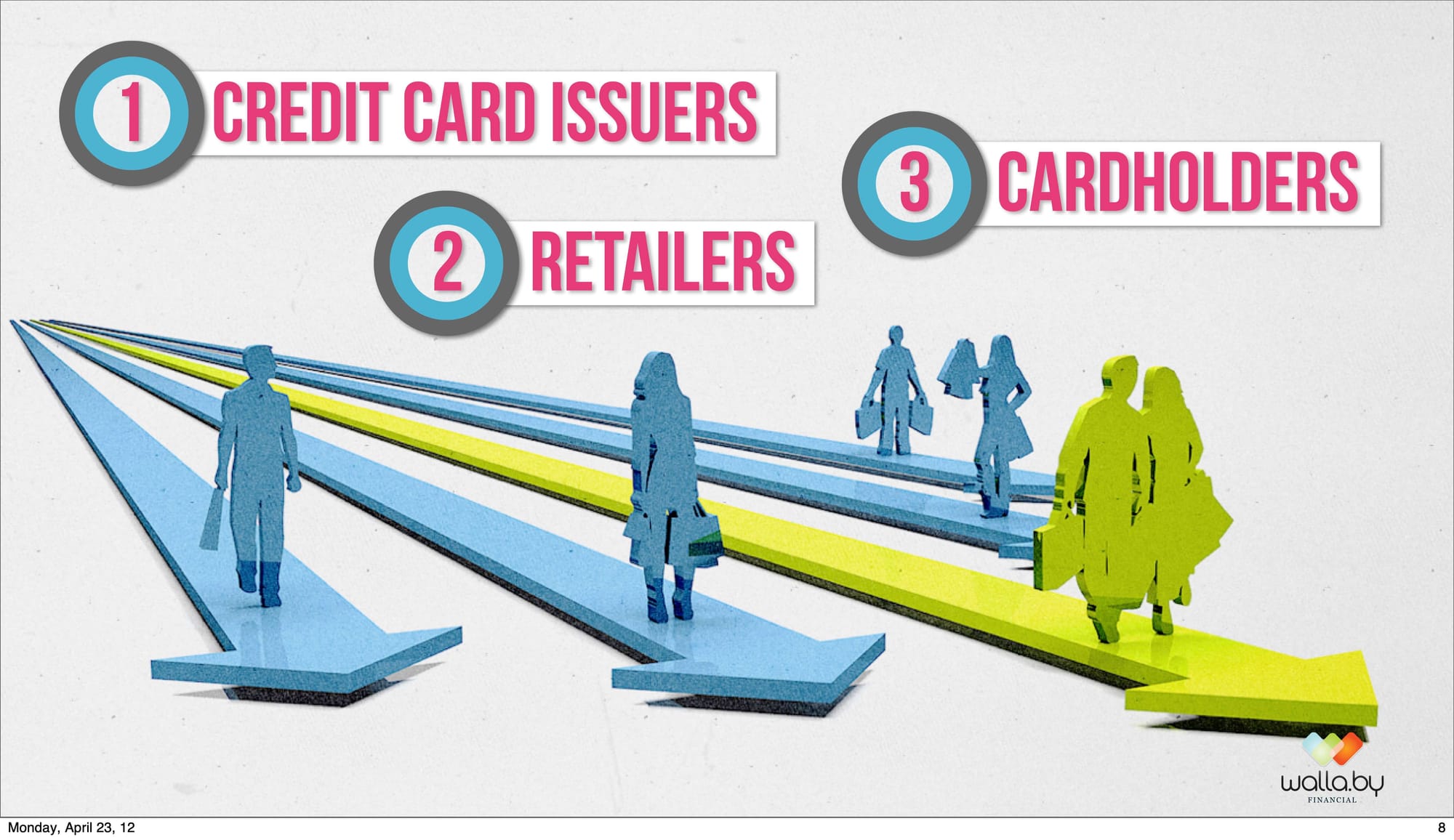
I was at a conference last year with someone presenting something exciting to 300 people, and all I could think about was how hard it was to read. Don't let this be you! I recommend you develop your checklist to ensure you’re making it easy to read:
- Don’t play with colors; make sure you have a strong contrast between the text and background
- Don’t overload any one slide with too much content
- Align different content boxes (left or center)
- Make sure your bullets are clear
- Alternate between the bullet “•” and the en-dash “-” as you go to further levels of bullets (or between numbers and letters for the ordered list)
- If a bullet list only has one item, it’s not a list; don’t use a bullet
- Check all of your spelling and grammar
- Ask yourself for each element on the page: is this useful?
Is a presentation in the correct format?
It is critical to consider how to make your presentation. Amazon is famous for its use of long memos instead of slides. I don’t subscribe to the viewpoint that either format is better overall, but each format is valuable, depending on your goal. Using slides is excellent when you have mixed media. If you plan to have some text, images, charts, etc., slides are a great way to deliver content. On the other hand, if you find your presentation is all text, you should simply stop and write a Word document.
The context of the delivery is also essential. A presentation is an excellent way to manage the flow if you have a live, interactive discussion. A narrative document is a better choice if you plan to simply email the presentation.
One more thing, don’t use clip art!
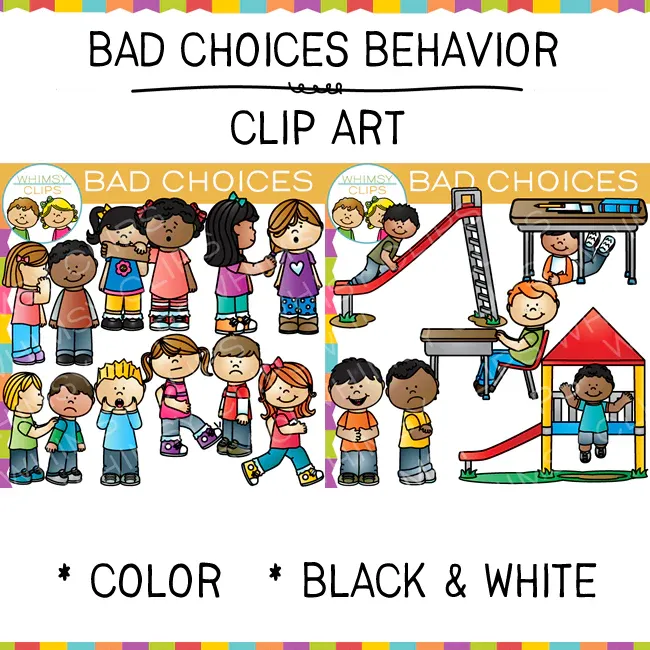
Iterate, iterate, iterate
A mix of slow and fast run-throughs can identify errors and flow problems. I recommend that you:
- Read through your entire presentation out loud (to yourself or a trusted colleague)
- Read with the slide titles only to ensure your story continues to make sense
- Print it out and read it (or read it on an iPad)
- View in slide sorter to get a view of the entire presentation at once
Matthew’s rules for presentations
(in no particular order)
- Check for spelling or grammatical issues
- Verify formatting is consistent across all slides
- Use the same fonts and colors across all slides
- Ensure spacing and bullets are consistent across all slides
- Ensure alignment of content boxes
- Do not use clip art (ever)
- Do not use a font size under 12 points
- Source & footnote everything
- Do not read a slide during your presentation (ever)
At the end: Always shorten and simplify
Most slide presentations should be short: ten slides or less is ideal. If you find yourself with a long presentation, ask yourself: "What is most important?" Moving slides to an appendix enables you to be prepared without being too long on slides or time. An appendix allows you to jump forward, demonstrate you are prepared, and thought of the problem or issue beforehand without forcing everyone to sit through it if no one brings it up.
Simplicity often makes a better slide. You should have the least possible content while making your point.
Finally, be prepared if you are not allowed to use your slides! You may need to speak to them, and you should practice doing so.
About ProductFTW
ProductFTW is a weekly newsletter about product management focusing on real-life experiences in startups. We want to help product leaders be successful by giving realistic approaches that aren’t for giant tech companies. We know you don’t have a full-time product designer on each team. We know your software probably hasn’t been used by millions worldwide yet. We’re here to bridge the content gap from building your product and team to scaling it.